Sensor -> Arduino -> Raspberry Pi -> ThingSpeak
We can sign up in this website(https://thingspeak.com/), and easily use the platform. I sent data from temperature sensor that I used before. Here's python code on RPi below.
import sys
impotr serial
import urllib2
port = "/dev/ttyACM0"
serialFromArduino = serial.Serial(port, 9600)
serialFromArduino.flushInput()
def getSensorData():
input = serialFromArduino.read(5)
print(input + 'C')
return str(input)
def main():
if len(sys.argv) < 2:
print('Usage: python test.py PRIVATE.KEY')
exit(0)
print('starting...')
baseURL = 'httpsL//api.thingspeak.com/update?key=%s' % sys.argv[1]
while True:
if(serialFromArduino.inWaiting() > 0):
tem = getSensorData()
f = urllib2.urlopen(baseURL + "&field1=%s" % tem)
f.close()
if __name__ == '__main__':
main()
We can compile it with sudo python test.py PRIVATEAPIKEY command. Just put API key in that black box.
Result looks like this. Code on Arduino is same with the one I used before, but it seems it works well with over 15 sec delay. When I set the delay 10 seconds, the graph captures data in every 20 second.
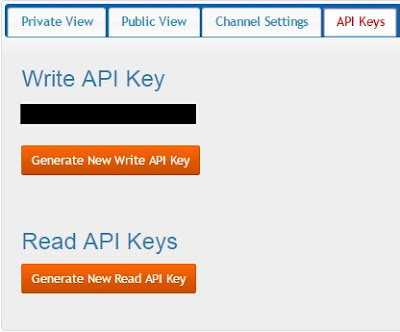

댓글 없음:
댓글 쓰기